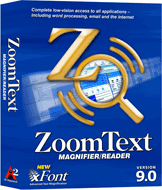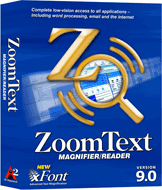
|
ZoomText Magnifier / Reader
Combining the revolutionary new features of ZoomText Magnifier with a powerful set of reading tools, ZoomText Magnifier/Reader gives you the total computer access solution. See and hear what you're doing in all of your applications, and give your eyes a rest while ZoomText reads your documents, web pages and email - right through your computer's speakers. With ZoomText Magnifier/Reader, your computer is easier to see, hear, and use.
More Information
Easy to See
- 1x to 36x Magnification - Includes fractional powers of 1.25x, 1.5x, 1.75x and 2.5x.
-
Eight Zoom Window Types -
You choose which part of the screen is magnified.
- New 'xFont' Advanced Text Magnification - Displays the clearest magnified text possible, at all magnification levels. Once you've seen it, no other screen magnifier will do.
- Color, Contrast and Brightness Controls -
Change screen colors to eliminate glare and reduce eyestrain.
- Visible Pointers and Cursors -
Enhance the size and color of the mouse pointer and text cursor, making them easier to find and follow.
Easy to Hear
- New 'NeoSpeech' Synthesizer Voices -
Human-sounding reading voices that are closer to the real thing than ever before. (English only)
- Complete Screen Reading -
Program, typing and mouse echo options narrate all of your actions. ZoomText can speak as little or as much as you want.
- Automatic Document Reading -
Sit back and let AppReader or DocReader read your documents, web pages and email, highlighting each spoken word along the way.
- Reading Zones -
ZoomText's new Reading Zones let you instantly see and hear selected areas of your applications. Define up to 10 zones per application.
Easy to Use
- Application Settings -
Save unique settings for each application that you use. As you switch applications, ZoomText automatically loads the desired settings.
- Web Finder -
Quickly locate links and controls in any web page. Surf the web with greater speed and accuracy.
- Desktop Finder -
Quickly find and launch programs and documents located in your My Documents folder, control panel and on your Windows desktop.
- Text Finder -
Instantly locate words or phrases in any application or document window, then begin reading from any found location with AppReader.
- Friendly User Interface -
Makes it easy to access and adjust all of ZoomText features using the mouse or the keyboard.
To purchase, contact us by email or Toll-Free: 866-339-1180. |