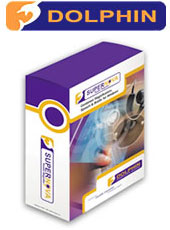
|
SuperNova
Combined screen reader and magnifier with Braille support
Supernova offers magnification, speech and Braille support, giving people with visual impairment the freedom to access Windows in the way that suits them best.
Supernova has been developed for all visually impaired users, from low vision to blind. It is ideal for both individual users, who experience varying or deteriorating eye conditions during a working day or for institutional settings, such as in school or work, that need to provide solutions for visually impaired groups with a range of sight difficulties.
No other screen reader or magnifier can deliver a combination of magnification, speech and Braille. This makes Supernova a perfect solution for schools, colleges and the workplace where multiple types of visual impairment co-exist. It is also ideal for individuals who like to progress from magnification to speech during the working day.
More Information
- Supernova includes magnification, speech and Braille output to cater for all types of visual impairments.
- A combined screen reader and magnifier helps to reduce eye strain by allowing users to increase magnification or add speech during the day as eyes become tired.
- Supernova includes a full screen magnifier with features such as variable magnification, multiple screen management styles and a variety of colour replacement options to overcome partial sight impairments.
- It also includes a full screen reader for people who are blind, which can cope with text and Braille input together with speech and Braille output.
- Supernova represents a totally integrated solution, so for the system administrator, having a single combined package avoids compatibility and stability issues and means only a single purchase and a single product to train and support.
- Works with most popular applications "out of the box", non-standard applications that do not work with can usually be mapped easily.
- Talks as you type, announcing words or characters so you can check what you write.
- A single key allows you to read an entire document, email or web page.
- Fast and accurate multilingual Braille output for text at your fingertips*.
- (Grade 1 & 2 computer or literary Braille supported).
- Access complex websites with ease by choosing to list links, headings or frames.
- Read image labels, font styles, Windows menus and icons for easy navigation.
- Customise the speed and volume of the voice and control the level of detail and punctuation that is spoken or sent to Braille.
- Focus highlight and on-screen Braille assists those with residual vision, sighted teachers & helpers.
- Quality synthesiser included, delivering clear speech and intelligent pronunciation even at high speeds.
- Automatic software updates via the Internet ensure you always use the latest version.
- Includes SAM (Synthesiser Access Manager) for easy support of third-party synths and Braille displays.
- Runs on many operating systems, network installations, Terminal Server and Citrix support.
- Magnification from the point of logon and choice of magnification style with options such as split screen, whole screen and window to suit your needs.
- Highly magnified objects and text are smoothed to remove pixelation and preserve readability.
- Multiple focus highlighting options - for clearer identification of cursor, mouse pointer, line, focus.
- Always stay in focus with automatic tracking of the mouse and keyboard presses.
- True multi language support, choice of over 20 languages and different synthesiser languages included as standard.
- Compatible with a range of digital CCTVs such as Optelec, Clearnote & LVI MLS Student.
- Customise colour schemes on screen to meet your sight requirements and replace problem colours.
- DocReader for easier viewing of long documents.
- Choice of control panel for accessing features and functions and user selectable range of hotkey shortcuts provide ease of use and requires minimal training.
* Many Braille display devices supported.
To purchase, contact us by email or Toll-Free: 866-339-1180. |